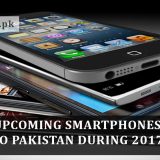Print From Any Printer-Docs, Photos And More From Android Device:
Published By: CorwinIf you are printing data by sending an email to your desktop from Android device than you need some different idea. You can now use Google Cloud print. You can now print to any printer from your android device even on older one.
Cloud Print- in its beta phase technically, used to help processing printing jobs. It is now your choice to print on your home printer or on some other friend printer.
It is only compatible to Android but also working on device that capable of running chrome which may have iOS, desktop or laptop.
Follow the below guidelines:
Setting up Cloud Printer:
If you are holding Wi-Fi capable printer you can print when your computer is off that you Android device will have direct connection to printer.
Visit Cloud Print site and look for model of printer, after catch up follow instructions which may different for each printer and go for next
If your computer is turned on launch chrome it will help to make Cloud Print. Make you are signed in Google account as you use in Android.
Go to Setting –>Show Android Setting–>click manage under Google Cloud print. Now you will associate printer. Click on Add Printers–>fill up the check boxes–>click Add Printers again and that’s it.

Setting Up Android Device:
There is very simple way. Open Google Play Store, download Google Cloud printer. It needs plugin that will enable printing of Google apps and managing printing jobs. Androids that are running version older than kitkat it is showed as individual app and it is working in background in KitKat. It will show notification upon print job open.
Start Your Print:
In order start print work just click Manu in app and then select print. In a new window you will choose your printer and set your page setting. When you hit on Print it will sent to printer.
You are not just limited to web pages and photos .You can also print email attachments, contacts and text msgs and other kind of file in your Android device. Google has listed compatible apps with cloud printing.