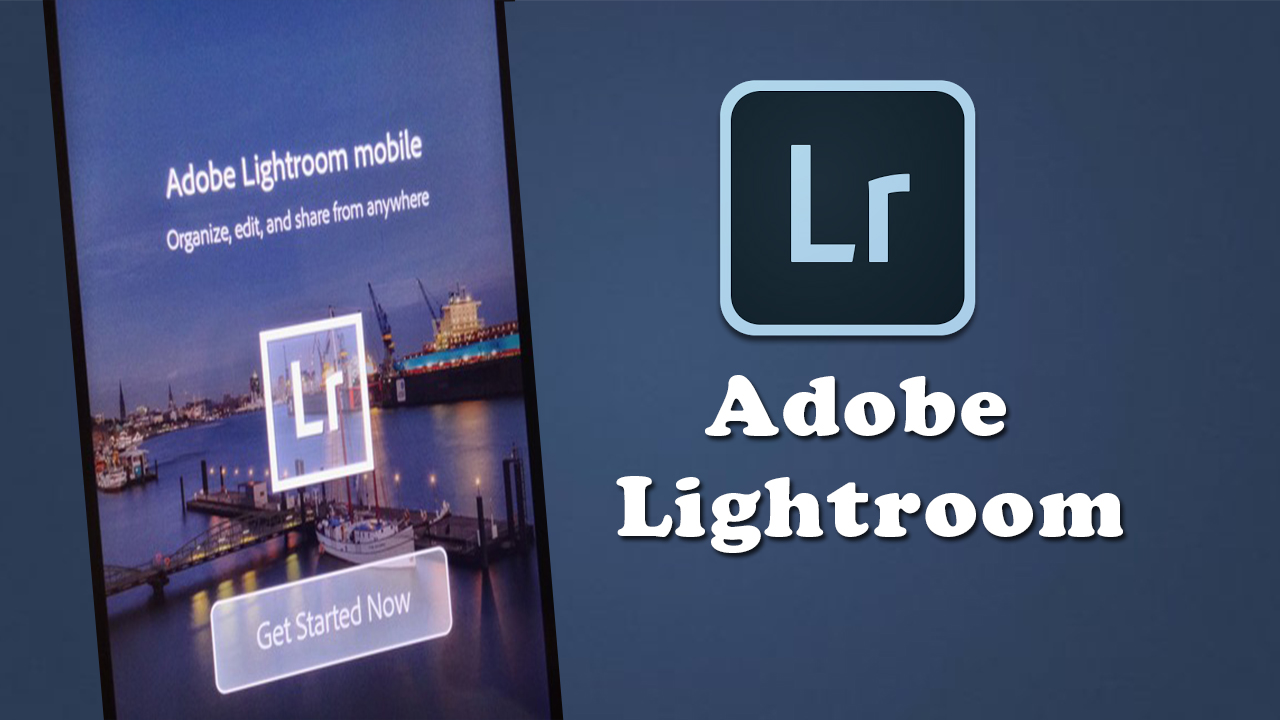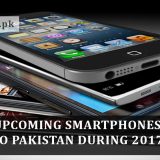Best Photo Editing Apps for Android 2016
Published By: Percy JamesIn 2016, The biggest competition between friends is to capture best Photos. Smartphone cameras have improved over the past few years. But taking a photo with smartphone camera is only half complete if it’s properly not edited. Personally, I like to take a lot of photos and Play with them through best Photo editing apps, and They are making my Photos fantastic. There are thousands of Apps available in Playstore for Photo editing. So it might be difficult for you to choose the best collection of Photo editing apps. So In this article, I am going to tell you about few best Photo editing apps for Android that you can install on your smartphone to make your photos awesome. So let’s start now.

1: Snapseed:
Snapseed is one of the best Photo editing app created by Google for iOS as well as for Android. It has some super-intuitive UI feature, tools and everything that Photographer need to enhance their photos. There are over 25 Filters and tools in Snapseed including exposure, color temperature, adjusting the shadows and highlights saturation, etc. You can control all of the features and tools easily by swiping up and down and left and right. There is even histogram at the bottom for those who want to look at the data while editing the photo which is something that most professional photo editors would want to do. There are also some artistic filters and even a healing tools to remove small unwanted objects from a photo. You can even re-adjust the edits later with “stact”. So Snapseed is overall the best Photo editing app that you can install on your smartphone to make your photos more beautiful.
Download Now: Google Playstore Link
2: Adobe Photoshop Lightroom:
LR Lightroom is the second best photo editing app for Android. There is nothing fancy in this app but it brings all the basics such as cropping, rotation and flipping, which is very easy to perform. There are also different effects in LR Lightroom such as cross processing, punch, dynamic, great reduction, drain and many other. The most wonderful feature in Adobe Photoshop Lightroom is color correction where you can alter the contrast, highlight shadows. You can also use it to draw images. You can revert your edited image to original image anytime. You can even capture pictures with in-app Adobe camera and share it anywhere you want like Facebook, Instagram, Google+, etc. So do download it to entire in the world of Adobe editing.
Download Now: Google Playstore Link
Click here to Download Rag Face Photo.
Click here to download PicsArt Photostudio.
Click here to download Resco Photo viewer.
3: Retrica:
Retrica is personally my favorite and one of the best Photo editing app. It’s a Retro camera, and IT offers 120 filters that make your album more beautiful. In Retrica, 70+ features are free and 20+ are paid But they free filters are also excellent. It adds amazing effects to your photos. Even if the scene is not pretty the App will make it pretty for you. You can capture grid style Photos through Retrica by setting a timer. With real-time filters, You can see capture everything that you see on the screen. The best feature in this app is that you can turn your Photos and videos into GIF just by one touch. There is Shuffle Filter in Retrica which edit your photo and apply filters on it automatically when you don’t know which filter to select.
Download Now: Google Playstore Link
4: Pixlr:
Pixlr is also the best photo editing app available on Play store. It has tonnes of features and tools that you can use to edit your photos from cropping invitation to color correction. It also has an auto-fix tool which works great. In Pixlr, you can add overlays, borders effects, and stickers to your Image. This app also allows you to add custom text and different colors to Image. With a quick zoom, you can zoom your image and make the edit more quickly. You can create Photo collages with many beautiful available designs. By using double exposure, You can blend multiple photos together and give them excellent look. You can be also covert your image to pencil drawing, an ink sketch, a poster, etc. You can even resize your Images with Pixlr. So do give a try to Pixlr.
Download: Google Playstore Link
5: PicsArt Photo Studio:
The next best photo editing app is PicsArt Photo Studio. According to its developer. It is the number 1 Photo editing app for Android, and they are pretty much right. There are over 1000 amazing Photo editing tools and filters in PicsArt. It is very easy and free to use. But you need to $5 to remove ads from your editor. In this app, You can make a collage of many photos with many available designs. With double exposure, you can turn your photo into a unique excellent design. In PicsArt, You can draw Images, apply filters on it and share with friends. SO must download it and Add it to your Apps collection.
Download: Google Playstore Link