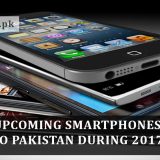Common usb disconnection issues and their solutions
Published By: Percy JamesSometimes when we use the USB flash drive with our computer or laptop, it shows error message appearing like your USB device does not recognize or any custom premade message you see. That time you just need to help yourself with common sense or technological knowledge. Most people get confused with Google search results. So from this post, I hope most of your concerns will vanish within no time.
So how can you get rid of USB connection issues? This is the main topic of our today’s discussion.
Solution No#1:
First, you need to be well aware of power supply issue if it causes the disconnection.
All you need to do just unplug your computer/laptop, turn off the power supply and restart PC again. Sometimes it’s possible to break connection just because of the power supply. So it’s better to try this solution.
Solution No#2:
Another issue can be related to power management. It’s possible the disconnection of USB may be due to power management. So, how to handle it? Just follow the steps.
- Open device manager.
- Go to Universal Serial Bus controllers and expand it.
- Double-click USB Root Hub device, then a new window will appear with a bunch of option. Here you should go to power management option.
- Here most probably “Allow the computer to turn off this device to save power” option will unmarked. Just marked it, that’s it.
Solution No#3:
Now if your problem is still there, then you should go for driver update section. Follow the device manager option and find USB device drivers. Click on it, and see if any update available. If yes, then download and install that updates by clicking on the link given.
Final Words to say:
That’s all from USB connection issues for now. I hope these three solutions will help you in term of handling with custom memory drives. So share your concerns with us, if you’ve. We’ll let you know as soon as possible.
In the end, I’ve something special to say with you. If you need any custom USB flash drive for your business promotion, then promotional USB drives are the best recommend from my side. They a variety of cool USB flash drives like wooden USB drives, wafer USB drives, Alloy USB drives, and many others. You can browse through categories on their official online store.
Check Also: Usb3 Cloud File Storage For Android