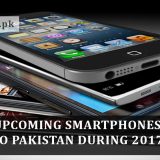How to remove the pattern lock in HTC desire c
Published By: adminHTC comes with built in function for reset its settings from factory which will remove all data in cell phone but you‘ll get bugs on it. In order to get it back in order follow the below procedure
- Turn off your mobile, if mobile is frozen then reinsert the battery.
- Hold down the volum button.
- Press down the power button
- You will get a menu for fastbook, clear storage, simlock and recover.
- Click on clear storage button by pressing down volume
- Press down power down button
- Press volume up for Yes and down for no.
- If you choosed Yes then all data is cleared
- Reboot your cell phone.