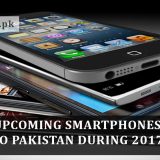Different Codes that are working with most of cell phones
Published By: CorwinThese codes are working on most cell phones. Some of them are not usable which depends on service provider
|
Code |
Function |
| pressing 1 for longer than one second | It will Dial mailbox number note that mailbox number must be specified in the settings. |
| If you press # for longer than one second | It will activate/deactivate silent profile |
| If you dial *#06# | Displays the IMEI (International Mobile Equipment Identity) no |
| If you dial*31#[number][dial] | Dial with own number being displayed-replace [number] with the number to dial |
| If you dial*#33*[dial] | It will Show the status call locks |
| If you dial *43#[dial] | It will Turn on tall waiting |
| If you dial #43#[dial] | It will Turn off call waiting |
| If you dial *#43#[dial] | It will Show status of call waiting |
| If you dial *135#[dial] | If will Request own number-often does not work |
| If you dial **04*[old Pin]*[new Pin]*[new Pin]# code | It will Change Pin – do not enter [ and ] |
| If you dial **05*[PUK]*[neue Pin]*[neue Pin]# code | It will Unlock Pin (do not enter [ and ]) |
| If you dial **042*[old Pin2]*[new Pin2]*[new Pin2]#Â code | It will Change Pin2 (do not enter [ and ]) |
| If you dial **052*[PUK]*[new Pin2]*[new Pin2]# code | It will Unlock Pin2 (do not enter [ and ]) |
| If you dial *#0000# code | It will Displays Software Version – Nokia and Samsung devices |
How to Send SMS delayed:
First Enter *Later [seconds]# at the start of the SMS the text and replace [secconds] with a number e.g. enter 10 for 10 seconds, For Example: *Later 30#Hello see you soonâ€. Don’t forget to insert the space between later and the seconds. This may not work on all service providers.