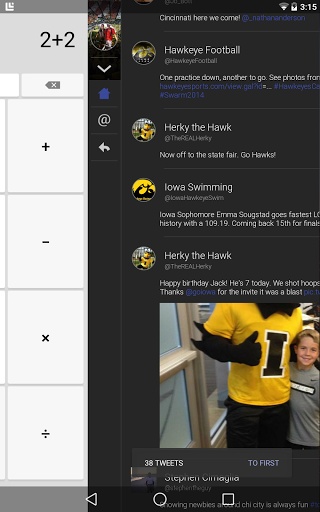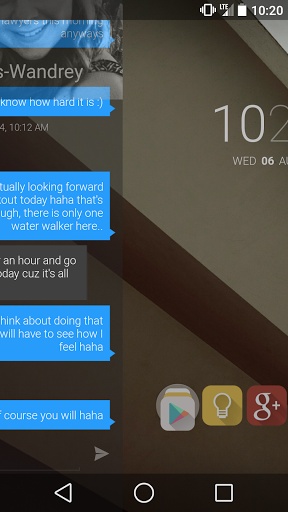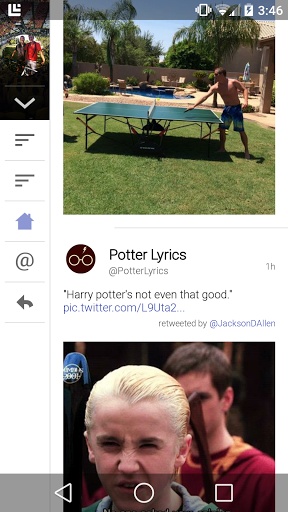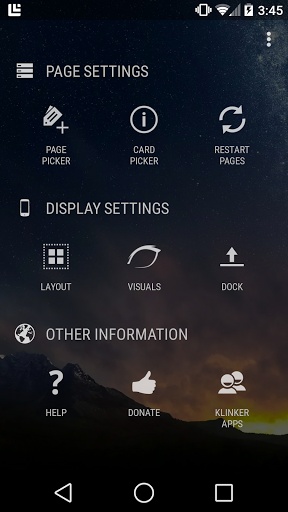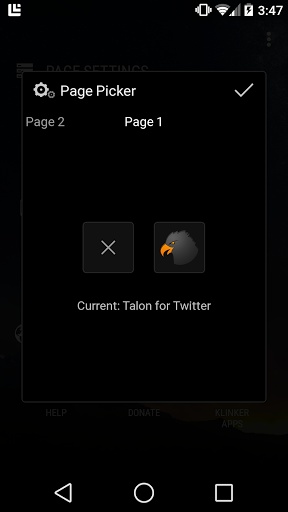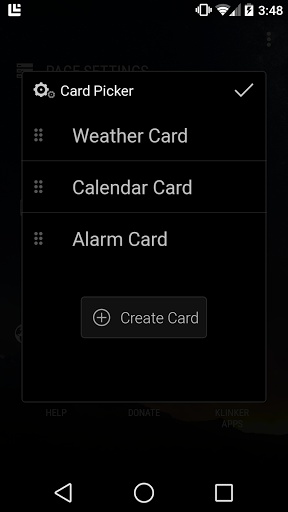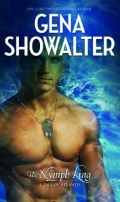Blur A Launcher Replacement Screen Shots:
Blur A Launcher Replacement Description:
Welcome to Blur, our launcher replacement!
** Please note that this project is 100% free, the in-app purchases are solely for donate functionality. There are no ads either **
Blur is a custom launcher designed by Klinker Apps Inc. to bring you the most innovated experience on Android. With Blur, any developer can go in and create a "Page" for their app that can be displayed right on your homescreen, just a swipe away. Think about it like the Google Now Launcher, but instead of being limited to just Google Now on the side, you can use any app with a supported "Page"!
Out of the box, we have created pages for both of our newest apps, EvolveSMS and Talon for Twitter. We also have a Google Now style "Info Page" that other developers can plug into and create custom cards for.
To get the EvolveSMS page, just download the app: http://goo.gl/i4mzvB
To get the Talon for Twitter page, follow these steps:
1.) Download Talon for Twitter from the Play Store: http://goo.gl/Jfcpzw
2.) Download and install the Talon Launcher Page: http://goo.gl/rXRkhG
The reason you need to download the seperate launcher page app is because of system limitations preventing us from reading the correct data from the normal Talon app (since it is paid).
As I said, other devs can also create their own "pages" or "info cards" for Blur! Just search the Play Store for "Blur Launcher" and they should start to appear once developers start to make them!
To apply pages to your launcher:
1.) Long click an empty space on the homescreen, then press settings.
2.) Go to the page picker, and just hit the add button on an open page (swipe left and right to get to other pages)
3.) Next time you return to your homescreen, it will restart itself and the pages will be there!
To apply info cards to the "Info Page":
1.) Add the info page to your launcher with the above steps
2.) Go back to settings and click the card picker button
3.) Pressing the "Add Card" button on that screen will then bring up a list of all the available cards
The page and card settings are just the beginning though. Diving into the rest of the settings, you will find things like:
- Custom icon pack support
- Simple gesture support
- Dock toggle and options
- Icon scales
- Scroll effects
- Font options
- "Android L" style option
- Search bar toggle
- Grid size selection
- And many more!
A few other features that are included:
- "Ok Google" hotword detection (4.4+)
- Unread counts (Experimental)
- Ability to edit icon names and select icons individually
- Move, delete, and create "All Apps" buttons
- Hide apps
- Lock the homescreen
- Adjust orientation
- Resize any widgets
- And much more!
** Using the unread counts (Requires Android 4.3+): **
They are currently housed under the "Experimental Settings" section of the app because they are very new. You can get to this section from the 3-Dot overflow menu in settings. There you will find information about how it works and steps to getting them going.
Here are some steps to get it enabled:
1.) Install "Blur - Unread": http://goo.gl/Gi0x18
2.) Go to "Experiment Settings" and enable the "Unread Badges" setting.
3.) Click on the notification listener option and enable the "Blur - Unread" listener.
4.) Return to your homescreen, it will restart and counts will begin to appear as they come in.
Hope you enjoy our project, I know we have had a lot of fun making it!
Here are some helpful links for the project as well. Remember to check out the Settings -> Help -> Frequent Questions section first! Many of your issues will be solved or explained fairly quickly there, without worrying about waiting for us to respond!
Google+ Beta Community: http://goo.gl/bTrWIL
Twitter Support: https://twitter.com/lukeklinker (@lukeklinker)
Website: http://klinkerapps.com
Email: support@klinkerapps.com
YouTube Video: http://youtu.be/HD66-8a3J1w
** For Developers **
Extension API and example projects: https://github.com/klinker-apps/blur-launcher-apis
Blur A Launcher Replacement More features details:
We filter even more valuable smart devices apps for you like best android email app, best weather android app, best android news app, best educational apps for kids and recommended iphone apps that can change the dynamics of your life style.
Setting up excellent use of Blur A Launcher Replacement on your mobile phone, tablet, smart phone or any other smart device may be more compatible to solve your specific problem.
If you can overlook some connectivity, health and education, best travel app android, user interface, security and internet issues in your professional life, these free to download apps like Blur A Launcher Replacement adds a convenient way to cope with that problem by your smart device.
This mobile phone apps is virus free and fully scanned copy is available for free download for your mobile phone from
Mobile Apps Store. This version of Blur A Launcher Replacement Mobile Phone App was uploaded on 25-10-2014 Mobile Phone App. This mobile phone apps has size 0 , uploaded in Tools mobile phone
apps folder. You can also find some later versions of this mobile phone apps from other folders.
Many more option of downloads are available like You can also download free iphone apps, Windows Mobile Apps and ipad apps from our online store. Window Mobile Apps, iPhone Apps and iPad Apps are in our apps categories like internet apps, security apps, mulitimedia and entertainment apps. You can surf mobile phone apps in Travel Mobile Apps, Security Mobile Apps, Entertainment Mobile Apps, Multimedia Mobile Apps popular categories specially Mobile Games and Android Mobile Apps have latest versions of mobile phone apps and hundreds of apps are uploaded daily from our valuable users.
Other Windows, Web Apps and ipad Apps
Mobile Apps store to download a wide range of Guaranteed Virus Scanned mobile phone apps, best mobile java games, android apps and much more for absolutely free. We have large store downloads for your mobile phone to give wast features to your mobile, functionality and accessories. You can find latest version via searching in our mobile phone app store. We guarantee that we will help you as much as we can in finding right app for your mobile phone.