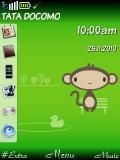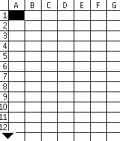Orange Hs For S40
Orange Hs For S40 Screen Shots:
Orange Hs For S40 Description:
Nokia S40v Series :-
easiest way to get orange tornado HS?
- go to NaviFirm and download an orange variant of your firmware. however, not all phones have orange variant.
2nd way is to manually activating it.
- 1st download oxycube from: http://download.cnet.com/OxyCube/3000-2074_4-10861630.html
- exit nokia PC suite and open up oxycube and connect your phone
- go to c:\hiddenfolder\isasettings\variantdefaults and replace the original wbxml file with the one attached below
- disconnect from oxy cube and reboot your phone
- done! you finally have the option to enable orange hs under settings -> display
HOWEVER, certain texts are missing from your phone. to reenable these texts, you need to download a software called PPMod, which will enable you to edit ppm files.
- download PPMod from: http://forum.dailymobile.net/index.php?topic=34822.0 (download link on 2nd post)
- install and open PPMod and select your ppm file
- click under ppm
- then click under text
- click on edit contents at bottom right
- when a new TEXT screen pops up (looks like a grid / excel doc with all the rows and columns), scroll down through the entries and locate Orange Homescreen.
- for the next 200 entries below (some are blanks, while some are filled), simply enter the fields following the same pattern as in the text file attached below.
- when you have finished, simply close the text edit window and click on 'create ppm' button.
- Done!
- you can then flash your phone with the edited ppm.
Important note!
- do check that when you open up any ppm with PPMod, there's no decompression error. you can see this on the status / log section on PPMod
- when you have finally create your ppm, check the size so that it will be more or less equal to your original ppm.
- the text entries i have posted here is based on my phone, 5610xm. other phones may vary.
Music Player Skins
You can also put music player skins too, but i don't have any now.
Go to C:/hiddenfolder:
FOR MUSIC PLAYER SKINS - musicplayer or whatever it's named folder
RADIO - fmradio folder
EQUALIZER equalizer folder
(IMPORTANT: YOU SHOULD INCLUDE EQUALIZER AND MUSIC PLAYER SKINS TOGETHER (not in the same folder) OR ELSE THEY WILL NOT WORK PROPERLY.) I tried on Nokia 2730 classic Its working 100% try it now
Orange Hs For S40 More features details:
We filter even more valuable smart devices apps for you like best android email app, best weather android app, best android news app, best educational apps for kids and recommended iphone apps that can change the dynamics of your life style.
Setting up excellent use of Orange Hs For S40 on your mobile phone, tablet, smart phone or any other smart device may be more compatible to solve your specific problem.
If you can overlook some connectivity, health and education, best travel app android, user interface, security and internet issues in your professional life, these free to download apps like Orange Hs For S40 adds a convenient way to cope with that problem by your smart device.
This mobile phone apps is virus free and fully scanned copy is available for free download for your mobile phone from
Mobile Apps Store. This version of Orange Hs For S40 Mobile Phone App was uploaded on 18-08-2015 Mobile Phone App. This mobile phone apps has size 0 , uploaded in User Interface mobile phone
apps folder. You can also find some later versions of this mobile phone apps from other folders.
Many more option of downloads are available like You can also download free iphone apps, Windows Mobile Apps and ipad apps from our online store. Window Mobile Apps, iPhone Apps and iPad Apps are in our apps categories like internet apps, security apps, mulitimedia and entertainment apps. You can surf mobile phone apps in Travel Mobile Apps, Security Mobile Apps, Entertainment Mobile Apps, Multimedia Mobile Apps popular categories specially Mobile Games and Android Mobile Apps have latest versions of mobile phone apps and hundreds of apps are uploaded daily from our valuable users.
Other Windows, Web Apps and ipad Apps
Mobile Apps store to download a wide range of Guaranteed Virus Scanned mobile phone apps, best mobile java games, android apps and much more for absolutely free. We have large store downloads for your mobile phone to give wast features to your mobile, functionality and accessories. You can find latest version via searching in our mobile phone app store. We guarantee that we will help you as much as we can in finding right app for your mobile phone.