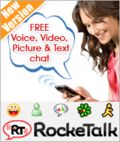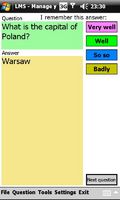Albite Reader 2.0 2.0.12 Screen Shots:
Albite Reader 2.0 2.0.12 Description:
Albite Reader
An e-book reader for Java Mobile developed by Svetlin Ankov. It's free, and it's released under the Apache 2.0 License. The source code is available at GitHub. If you are interested in the licensing info of the used resources or would like to download their sources or build your own resources, see the paragraph about resources down the text.
Works with EPUB, txt and (x)html files.
Implemented features
anti-aliased bitmap font in four sizes with over 850 glyphs, including latin, cyrillic and greek
hyphenation for 29 languages
23 character encodings, including UTF-8 and most of ISO-8859 and Windows-125x
animated touch-guided scrolling
horizontal and vertical scrolling
on-touch dictionary look up
units conversion: temperature, length, area, ...
portrait and landscape view
images and basic styling
color profiles
portable book settings
bookmarks
table of contents
For more detailed information, have a look at the more comprehensive feature list or the tutorial.
System requirements
Profile MIDP 2.0
Configuration CLDC 1.1
Optional packages File API (JSR-75)
Used heap memory depends on the version
Installing the reader
It's installed like any other Java Mobile game. Transfer the jar file to your device, and then open it up from your phone's file manager. If that's not possible, you may need to download the app straight from you phone's web browser. You can easily do that, if you visit the mobile site.
Setting up security permissions
On most phones reading and writing files requires security permissions. Albite READER needs both: firstly, it obviously needs to read the book files, and, secondly, it needs to write per-book settings files that contain data about your book progress (including bookmarks). Therefore, if you don't grant permissions to Albite READER it will become impossible to use.
On some phones (e.g. Samsung GT-5230) you need to grant read and write permissions every time you launch the app. It's important that you select the option that will grant permissions and would not ask again during the the session or you might have to accept hundreds of requests. Such option might be titled Allow, ask once or Always allowed or Never ask. If you don't grand read permissions, you wouldn't be able to open books and the app would most probably close. If you don't give write permissions, your reading progress would not be saved.
On Nokia and Sony-Ericsson phones, you might be able to set permissions once and for all. Go to Tools, then App. manager, find Albite READER and set Read user data and Edit user data to Always allowed. The following screens are for another app, Smister, but the steps are the same.
Tutorial: Using the reader
First run
The first time you run the app you'll be presented with the license screen which you are obliged to accept if you are willing to use the app.
After that, the file browser pops up and you need to browse to the folder where you put the books. Bear in mind that depending on your phone you might not be able to see some folders or even if you see them, you might still not be able to open your books because of security restrictions. So, you might need to experiment a little. It's highly probably that you might be asked to grant read and write permissions to the app.
Albite Reader 2.0 2.0.12 More features details:
We filter even more valuable smart devices apps for you like best android email app, best weather android app, best android news app, best educational apps for kids and recommended iphone apps that can change the dynamics of your life style.
Setting up excellent use of Albite Reader 2.0 2.0.12 on your mobile phone, tablet, smart phone or any other smart device may be more compatible to solve your specific problem.
If you can overlook some connectivity, health and education, best travel app android, user interface, security and internet issues in your professional life, these free to download apps like Albite Reader 2.0 2.0.12 adds a convenient way to cope with that problem by your smart device.
This mobile phone apps is virus free and fully scanned copy is available for free download for your mobile phone from
Mobile Apps Store. This version of Albite Reader 2.0 2.0.12 Mobile Phone App was uploaded on 19-08-2015 Mobile Phone App. This mobile phone apps has size 0 , uploaded in Reference mobile phone
apps folder. You can also find some later versions of this mobile phone apps from other folders.
Many more option of downloads are available like You can also download free iphone apps, Windows Mobile Apps and ipad apps from our online store. Window Mobile Apps, iPhone Apps and iPad Apps are in our apps categories like internet apps, security apps, mulitimedia and entertainment apps. You can surf mobile phone apps in Travel Mobile Apps, Security Mobile Apps, Entertainment Mobile Apps, Multimedia Mobile Apps popular categories specially Mobile Games and Android Mobile Apps have latest versions of mobile phone apps and hundreds of apps are uploaded daily from our valuable users.
Other Windows, Web Apps and ipad Apps
Mobile Apps store to download a wide range of Guaranteed Virus Scanned mobile phone apps, best mobile java games, android apps and much more for absolutely free. We have large store downloads for your mobile phone to give wast features to your mobile, functionality and accessories. You can find latest version via searching in our mobile phone app store. We guarantee that we will help you as much as we can in finding right app for your mobile phone.