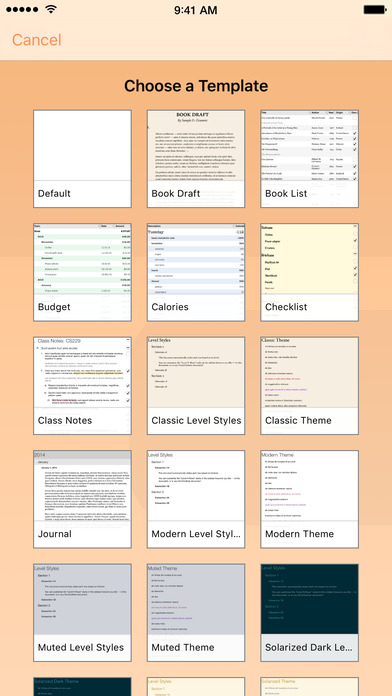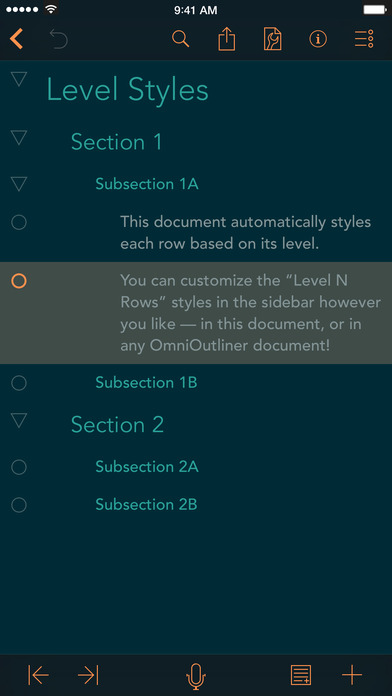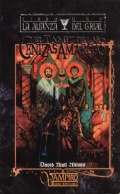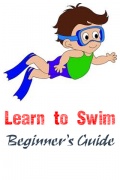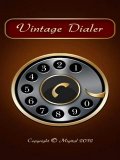Omnioutliner 2
Omnioutliner 2 Screen Shots:
Omnioutliner 2 Description:
OmniOutliner starts as a blank page. But as you collect, compose, and rearrange text, its powerful outlining features emerge to organize your ideas. Hierarchy, columns, styling, notes — use them all in concert or keep things simple, depending on the project at hand. From basic lists and tables to serious writing and data wrangling, OmniOutliner understands how to keep your work structured and tidy.
Why choose OmniOutliner for iOS?
COMFORT: OmniOutliner was designed with speed and ease in mind, especially for data entry. Carefully-planned keyboard interactions and the ever-present Edit bar make it straightforward to add and rearrange items. Your ideas are what’s important — OmniOutliner just helps you get them in order.
STRUCTURE: Expand and collapse groups to concentrate on what’s important now. Use the Add row button's flyout mode to put new items right where you need them. And of course, just drag items around when you need to rearrange the order. If you need to make a bigger change, use Edit mode to move or modify a bunch of rows at once.
COLUMNS: Checkboxes, formatted numbers, pop-up lists, dates… Keep track of any number of different fields in each row. If you have too many columns to see at once, you can hide some. Or just drag around to get at the ones you’re interested in. You can even sort your rows by any column, then restore their original order.
STYLES: Thanks to the included templates and styles, you may never need to adjust anything yourself. But if you want to, check out our custom rich-text editor, with more detailed styling than you’re likely to find anywhere else on iOS. Save your favorites as named styles, for quick and consistent styling across your document. Configure rows to be styled based on their hierarchy. You can even apply styles from a template to your current document.
NOTES: Inline notes make it easy to keep track of ideas for future revisions, ancillary content, reviewers’ comments, ill-considered notions, snide jokes, and other miscellaneous info. You can attach notes to any row in a document, and show or hide them individually or en masse. And of course, notes can be styled just as precisely as the main content.
LINKS & ATTACHMENTS: Web addresses you type automatically get linkified. And any image you can copy and paste, from tiny embellishments to sketches from a drawing app to full-sized photos, can be placed right in your outline.
SHARING: OmniOutliner has no shortage of ways to share your documents. Sync your documents automatically via OmniPresence, our sync technology, or send them via email in several formats: OmniOutliner, OPML, HTML, DOCX, CSV, or plain text.
New features to OmniOutliner 2 include:
• Templates: Turn any document into a reusable template, or use one of the beautiful built-in options.
• Style Theming: Use the styles from an existing template to style any other document.
• External keyboard support: Outline faster! Navigate around your document, rearrange rows, and add new content, all without touching the screen.
• Folders: Organize your many outlines with folders. If you sync with OmniPresence, the same folders appear on your Mac.
• Export formats: Share more flexibly with the new DOCX and CSV formats.
SUPPORT: If you have any feedback or questions, we'd love to hear from you! The Omni Group offers free tech support: you can reach us by email at omnioutliner@omnigroup.com, by phone at 1-800-315-6664 or +1-206-523-4152, or on twitter at @omnioutliner.
Thank you!
Omnioutliner 2 More features details:
We filter even more valuable smart devices apps for you like best android email app, best weather android app, best android news app, best educational apps for kids and recommended iphone apps that can change the dynamics of your life style.
Setting up excellent use of Omnioutliner 2 on your mobile phone, tablet, smart phone or any other smart device may be more compatible to solve your specific problem.
If you can overlook some connectivity, health and education, best travel app android, user interface, security and internet issues in your professional life, these free to download apps like Omnioutliner 2 adds a convenient way to cope with that problem by your smart device.
This mobile phone apps is virus free and fully scanned copy is available for free download for your mobile phone from
Mobile Apps Store. This version of Omnioutliner 2 Mobile Phone App was uploaded on 10-12-2016 Mobile Phone App. This mobile phone apps has size 0 , uploaded in Productivity mobile phone
apps folder. You can also find some later versions of this mobile phone apps from other folders.
Many more option of downloads are available like You can also download free iphone apps, Windows Mobile Apps and ipad apps from our online store. Window Mobile Apps, iPhone Apps and iPad Apps are in our apps categories like internet apps, security apps, mulitimedia and entertainment apps. You can surf mobile phone apps in Travel Mobile Apps, Security Mobile Apps, Entertainment Mobile Apps, Multimedia Mobile Apps popular categories specially Mobile Games and Android Mobile Apps have latest versions of mobile phone apps and hundreds of apps are uploaded daily from our valuable users.
Other Windows, Web Apps and ipad Apps
Mobile Apps store to download a wide range of Guaranteed Virus Scanned mobile phone apps, best mobile java games, android apps and much more for absolutely free. We have large store downloads for your mobile phone to give wast features to your mobile, functionality and accessories. You can find latest version via searching in our mobile phone app store. We guarantee that we will help you as much as we can in finding right app for your mobile phone.