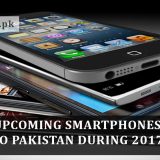Fixing a unresponsive touch screen
Published By: adneyNow days we are using the device which are using touch system which includes smartphones, music player and gaming system. It needs a finger or stylus for taping. It may happen that it may not respond well and you pull your hair. This could have several reasons; this could be due to improper protector, improper calibrations or due to dust. There are no of ways to fix it.

Follow steps are steps to follow
- Detach the screen protector because there are some protectors that are a bit thick that may hinder touch system, if it is necessary then you must use the device specified protector.
- Clean out your screen by using microfiber cloth, this will remove dust particular and fingerprint.
- Do not use wet hands because it will not respond properly in case wetness.
- Try to reset the device. It not possible the reinstall the mobile battery, SIM card.
- Remove the third party application which can lead to freezing of device.
- You should recalibrate the screen, Go to setting , click calibration option and follow the wizard
- Do not use gloves when using mobile
- Contact the device manufacture to repair if under warranty you can get free one.