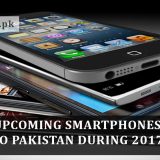A Tricky-Note on Sony Xperia Z2, see what you have
Published By: CorwinSony Xperia z3 packs glamorous features and now we are exploring a bunch of them:
Easy access of favorite setting:
We are often in need to on and off those features that are needed all the time to save battery charge such as Wi-Fi,
- Head towards the notification area, on top right click Quick Setting.
- In the appearing Panel just tap relevant option to off, shaded means off.
- There is an Edit buttons with which you can those features which are included by default such as flight mode, just click the edit and add as you want.
Reduce the Noise:
When you are using earphone you can reduce distortion in voice but only applicable at Sony’s earphone that came which device, once plug than automatically managed by device.
Just to make it sure, go to Settings > Sound > Audio accessories and select “noise-cancelling headset†option.
To make sure noise cancellation is turned on, just go to Settings > Sound > Audio accessories, and make sure SteadyShot is in active status